Schema Builder UI
In order to create new types of credentials, it is necessary to generate JSON schemas. These are the underlying files that define the credential attributes.
The Schema Builder is a tool created to simplify the process of creating schemas by using an intuitive user interface and enabling everyone to check previously made schemas.
Learn more about the Schema Explorer in the video below:
Schema Explorer
The Schema Builder landing page presents a Schema Explorer, where you can find all previously created schemas and drill down your search for specific kinds of schemas. Not all schemas need to be created from scratch.
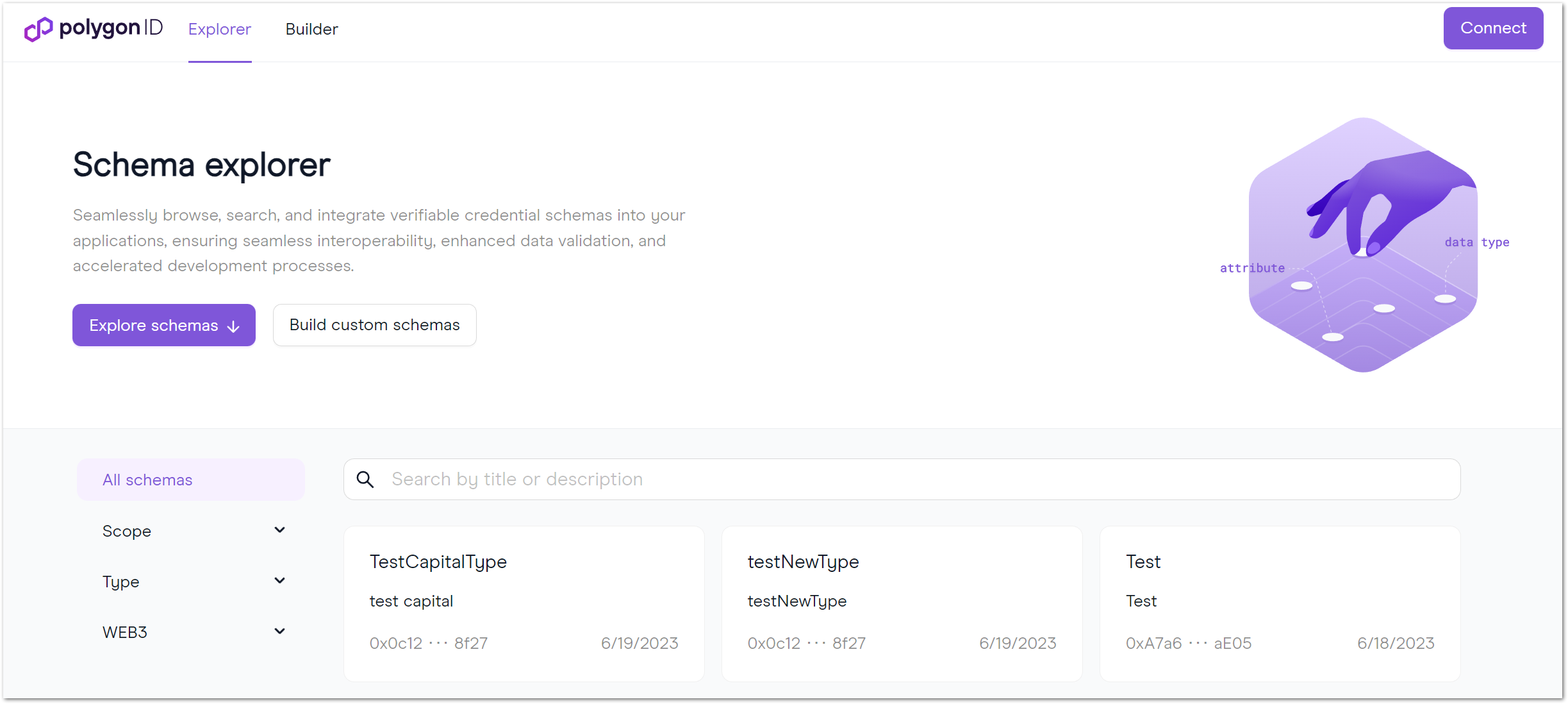
We highly recommend that you look for one of the available schemas before actually creating one. By doing so, you can save time for your project and leverage a full library of popular ready-to-use schemas. If you find a schema that is similar to what you need but you are not completely happy with its characteristics, you can always fork it and add your own attributes.
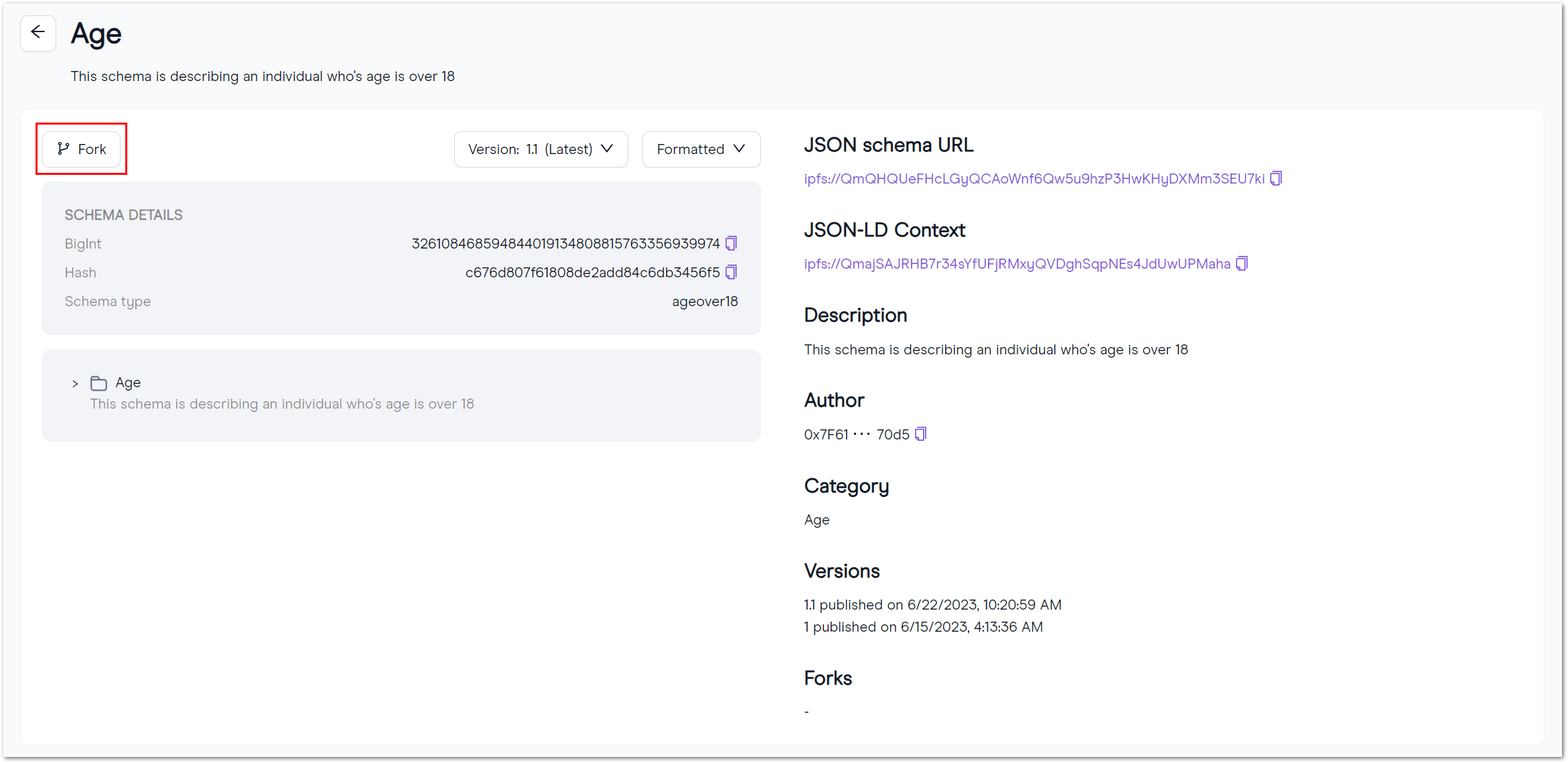
Forking a schema is similar to GitHub forks. It creates a copy of the schema and lets you define new attributes. So you build your own out of another one.
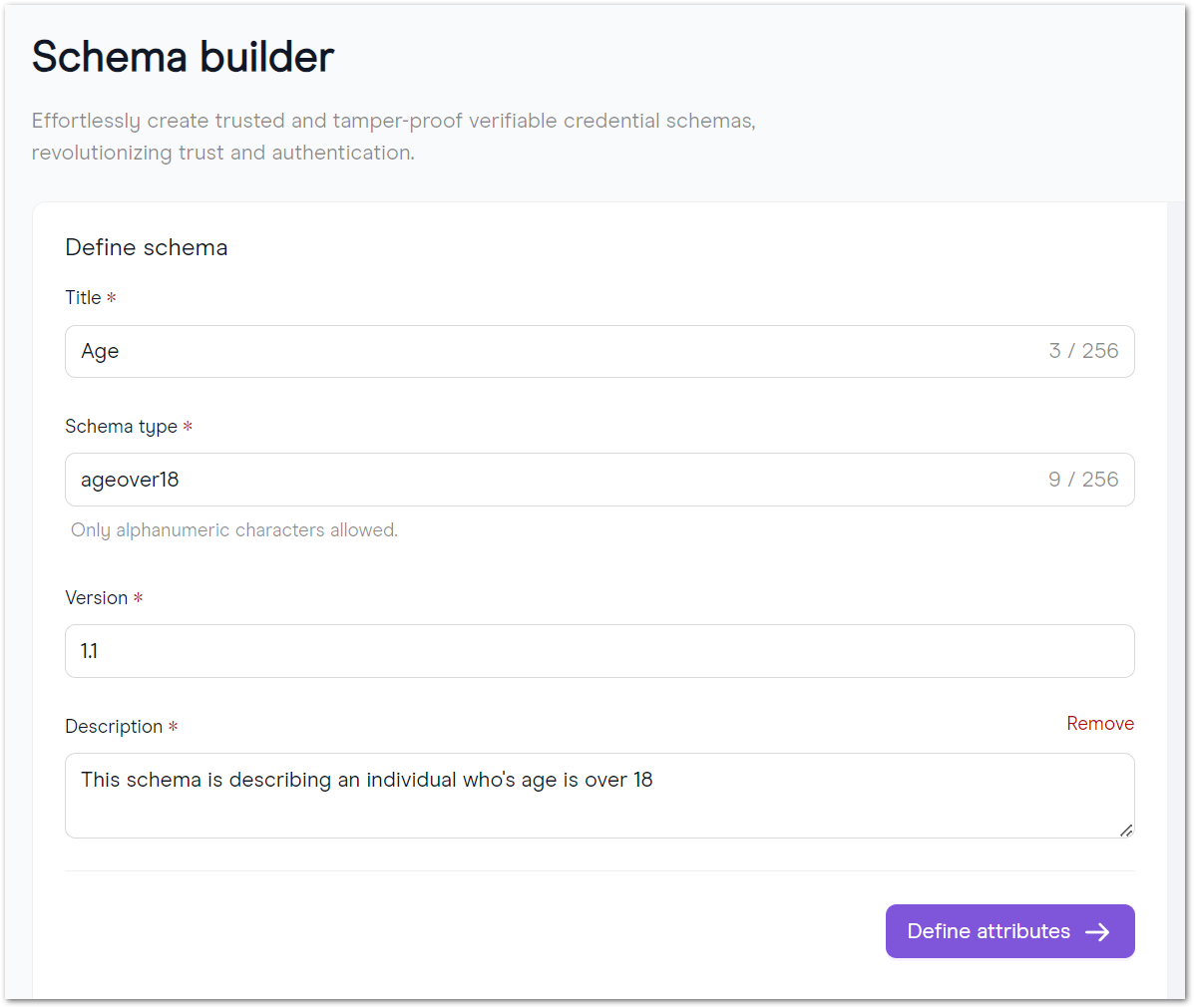
The outcome of a forked schema shows its version and where it was forked from.
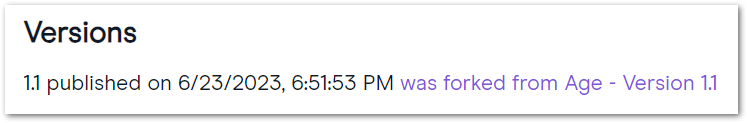
The forked schema also shows its number of forks:
Schema Builder
As previously stated, the Schema Builder is the easiest way to generate new types of credentials as it allows users to define the attributes, data types, and constraints for their schemas. The tool will then generate the necessary JSON-LD files and other artifacts required to implement the schema.
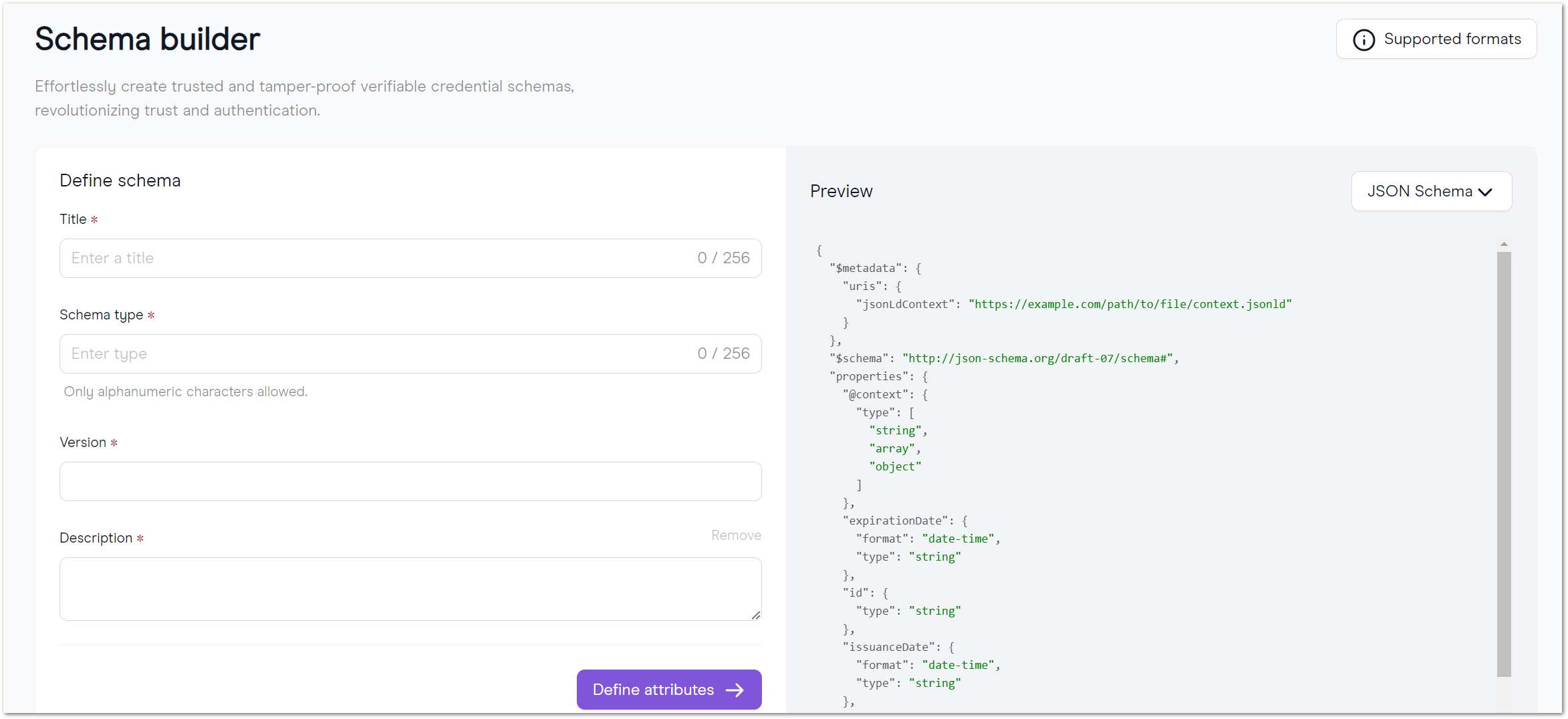
If you already have access to a file containing a JSON schema or a URL where that schema might be located, you can always add it to the Schema Builder by clicking on the Import Schema button. Then you will be able to edit, create new JSON and JSON-LD files and publish it on IPFS.
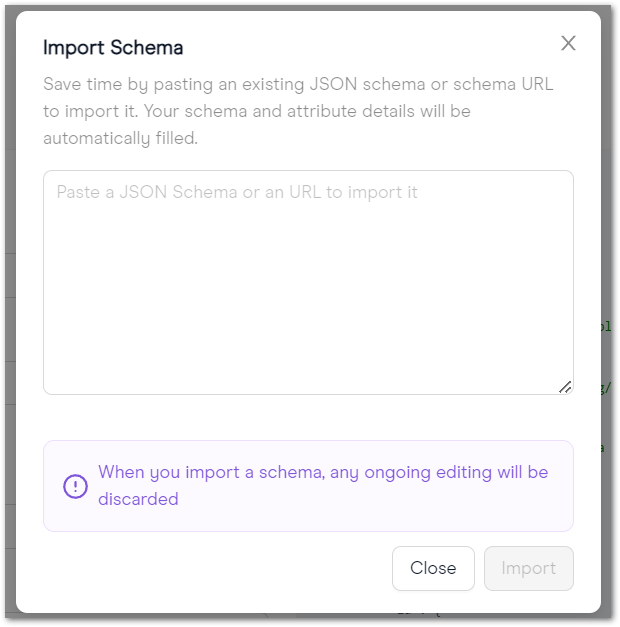
Learn more about the Schema Builder in the video below:
Schema definition
The first page of the Schema Builder flow lets you define the basic aspects of the schema, namely its title, type, version and description.
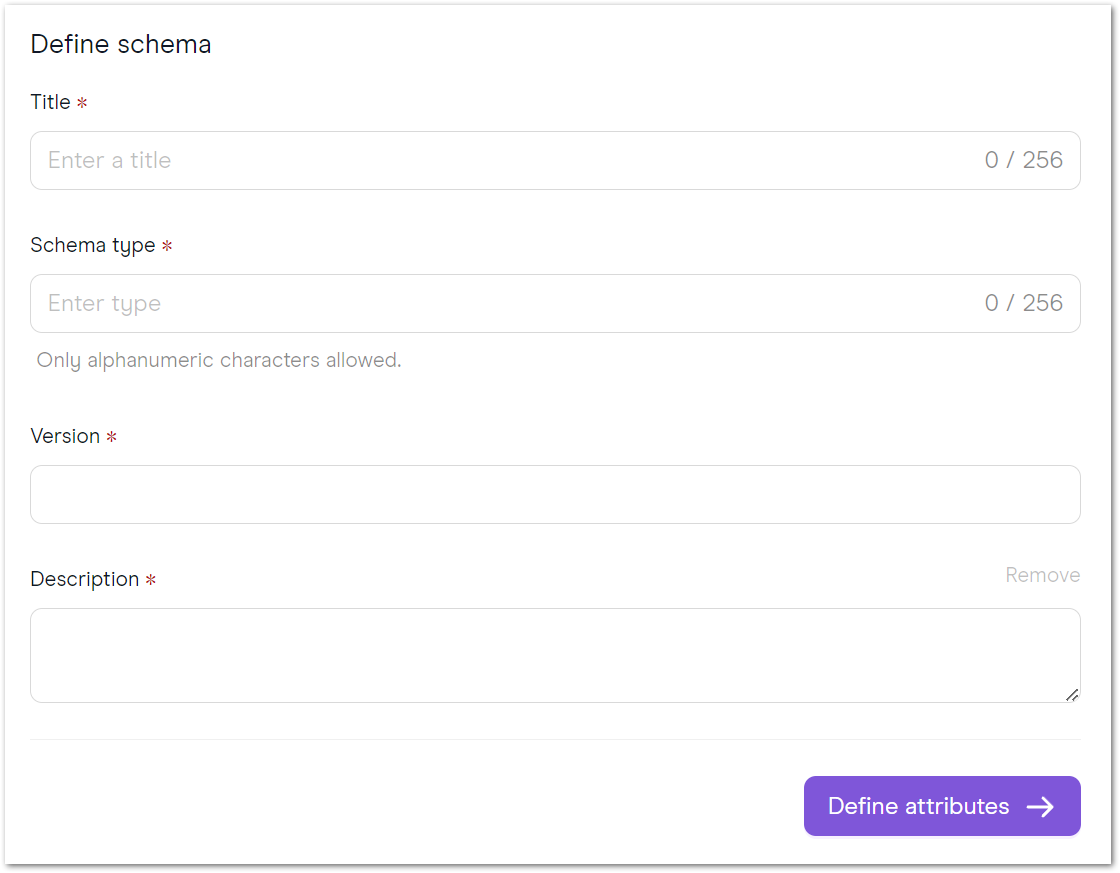
- Title: a name for the schema.
- Schema Type: similar to (and in most cases coincides with) the schema name. The text provided in this field will become the name of the type in the JSON LD context associated with this schema.
- Version: this is important to register the current version of the schema, as it might be updated in the future.
- Description: a description of the schema should explain in simple terms what it will be used for.
Attributes
You can add multiple attributes to your schema. All of them need to have the following characteristics: name, title, data type and description.
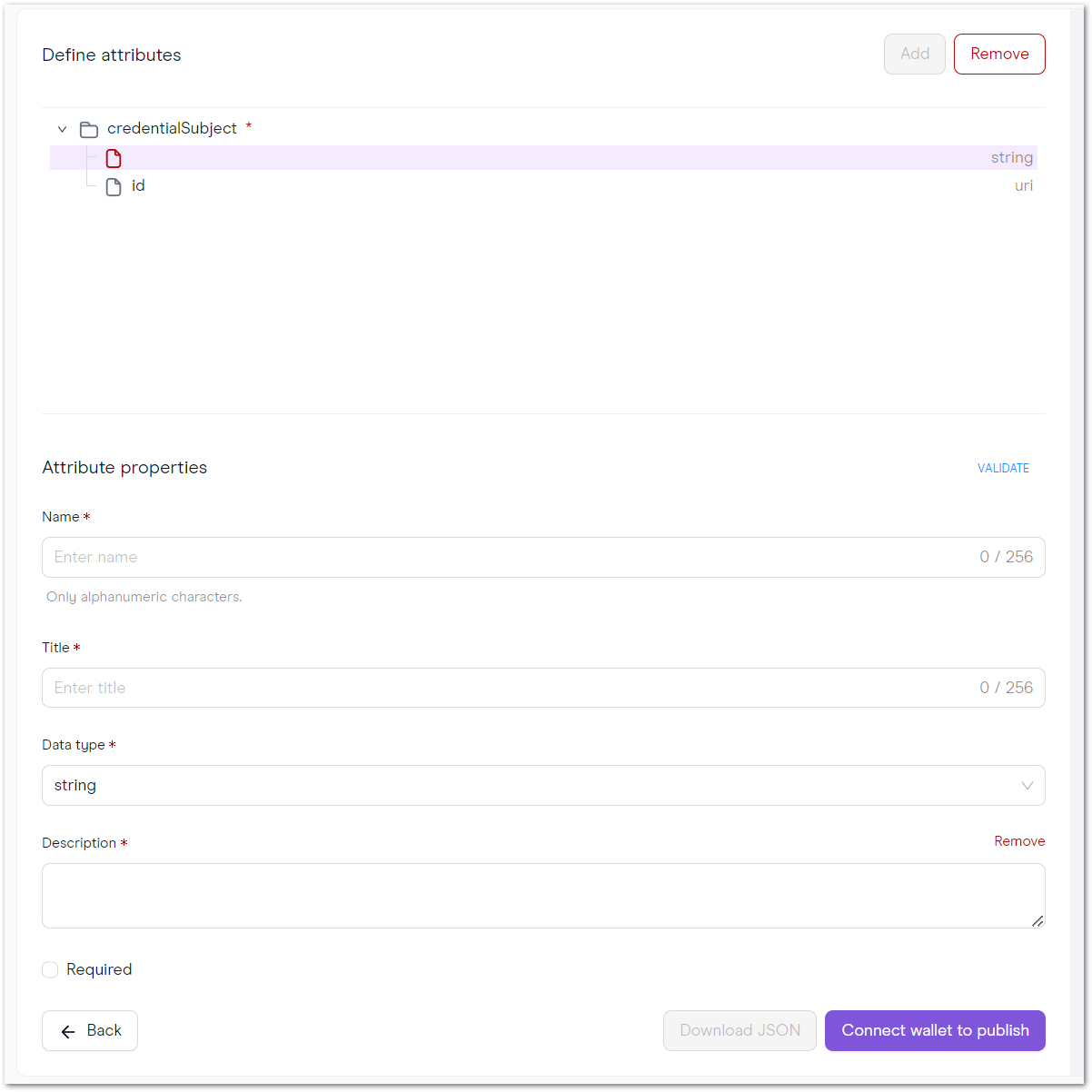
- Name: the name of the attribute with a limited use of characters.
- Title: a more human-readable title for the attribute without restrictions for special characters or space.
- Data type: the kind of data the schema will support, such as integer, string, boolean etc.
- Description: a short human-readable explanation of the attribute.
Learn about the advanced features of the Schema Builder in the video below:
Publish on IPFS or Download JSON file
The last step of building a new schema is publishing it on IPFS. As an alternative, you can download the JSON file and store it in the location of your choice.
Non-merklized credentials are specially important for on-chain issuers, because Solidity can't fetch JSON-LD schemas directly via HTTP or IPFS.
Here is an example of a non-merklized schema. Compare it to this merklized one. Notice that the schema is defined by utilizing an iden3_serialization attribute.
Read more about non-merklized credentials on the Iden3 documentation.